#
Documentation Reader for Neos
Enhance your editors experience with a simple documentation reader for Neos!
It's quick to setup, I promise! 😉
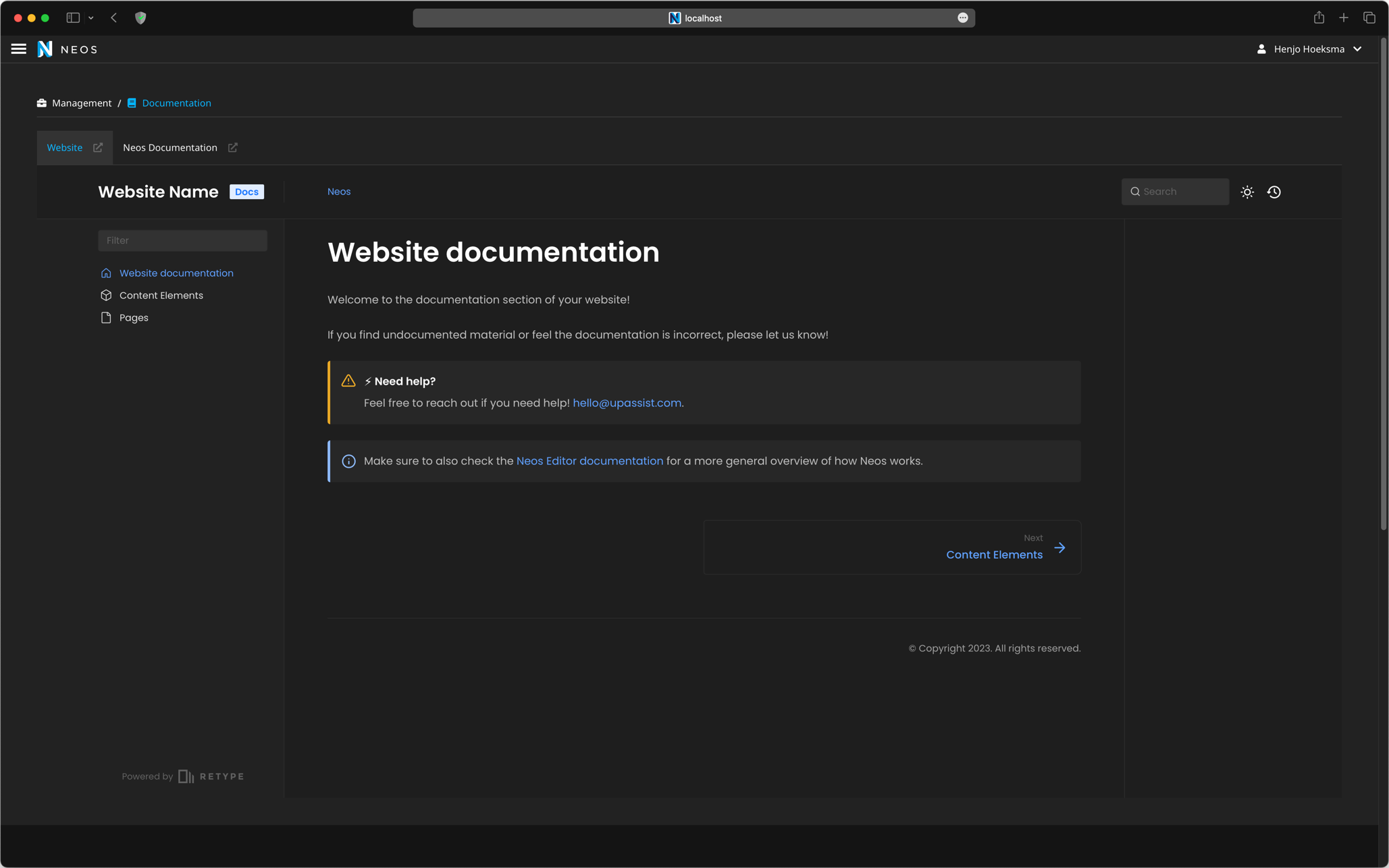
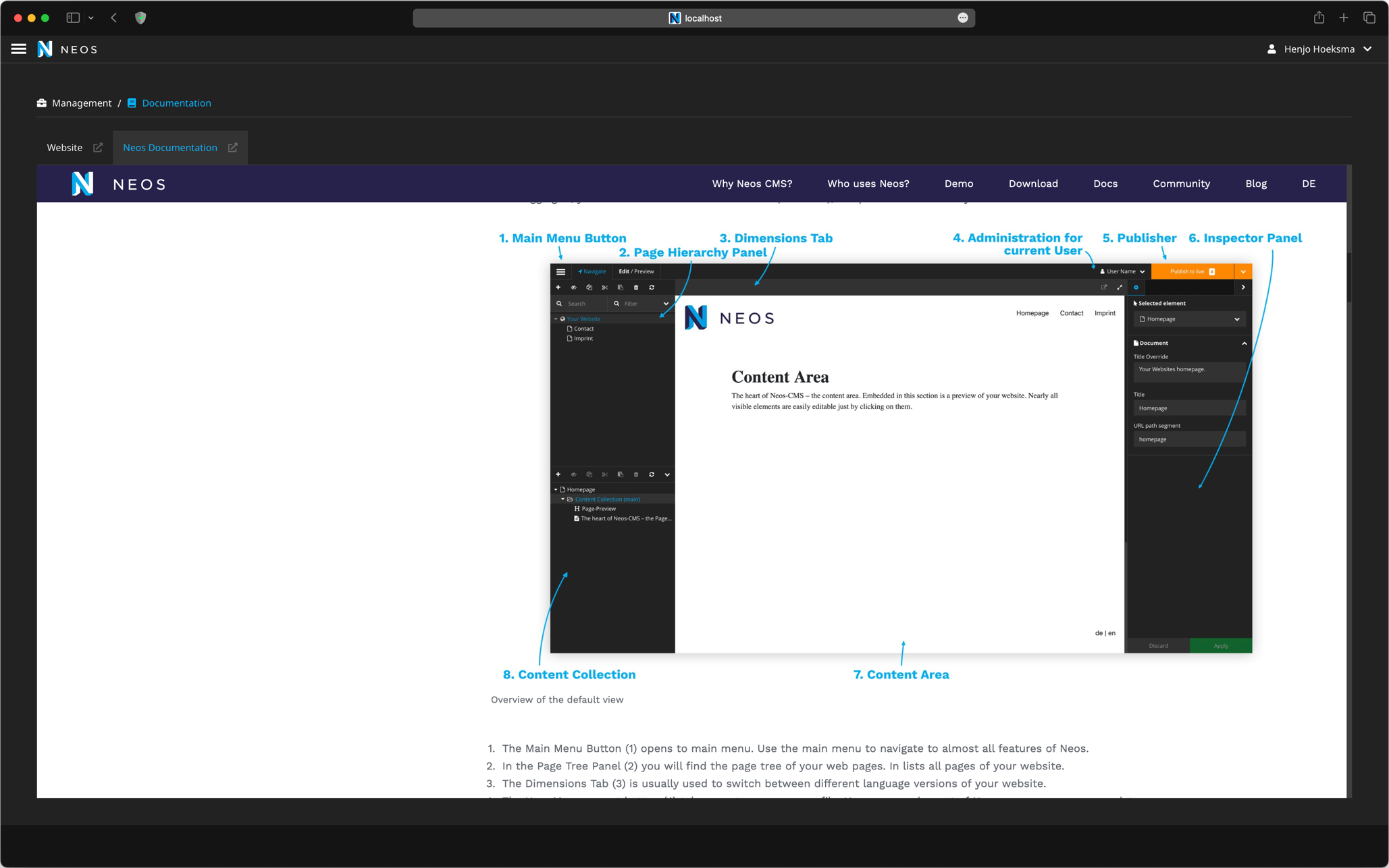
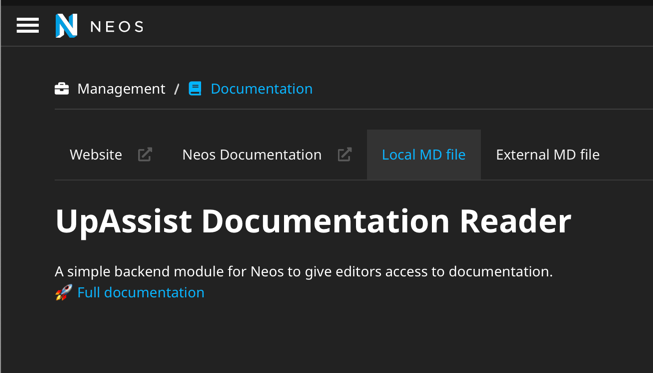
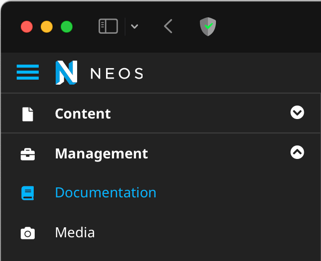
#
What does it do?
This package gives you a backend module in Neos where you can disclose your documentation for the editors. Additionally, a button with an external link to the documentation is provided (when not linking to Markdown files directly).
#
How to set it up?
- Add the package to your Sites composer file:
"upassist/documentationreader": "*"and runcomposer update. - Next add the endpoints for your documentation to your website by adding entries to the documentationEndpoints setting:
UpAssist:
DocumentationReader:
# The endpoints for your documentation
documentationEndpoints:
- label: 'Neos Documentation'
url: 'https://www.neos.io/docs-and-support/editor-documentation/administration-interface.html'- Lastly give your editors access to the module via the User Module from Neos, or add the following to a
Policy.yaml:
roles:
'Neos.Neos:Editor':
privileges:
-
privilegeTarget: 'UpAssist.DocumentationReader:DocumentationModule'
permission: GRANT
#
What documentation is supported?
Everything that can be visited online is possible.
You can use tooling like Read the Docs or Retype if you want to provide lots of contents.
You can also link to standalone, unprocessed markdown files.
Personally I like using Retype which this documentation is using as well. The dark mode default fits really nice in Neos too giving your editors a nice integrated feel.
#
Using Markdown files
Okay, we got you covered, say it in a small way: you can load a single markdown file.
Just point the url to the markdown file in your application - or to an external location, for example: CHANGELOG.md
or https://raw.githubusercontent.com/UpAssist/documentationreader/main/Readme.md.
An Eel Helper is used to run the contents of the file through the Parsedown library.
#
Limitations
- Only one file per tab
- Styling is limited, but you can extend the styling by loading an additional stylesheet to the module and your styles are nested
under
.neos.neos-module .markdown
#
I have found a bug / feature request
Feel free to create an issue a github.